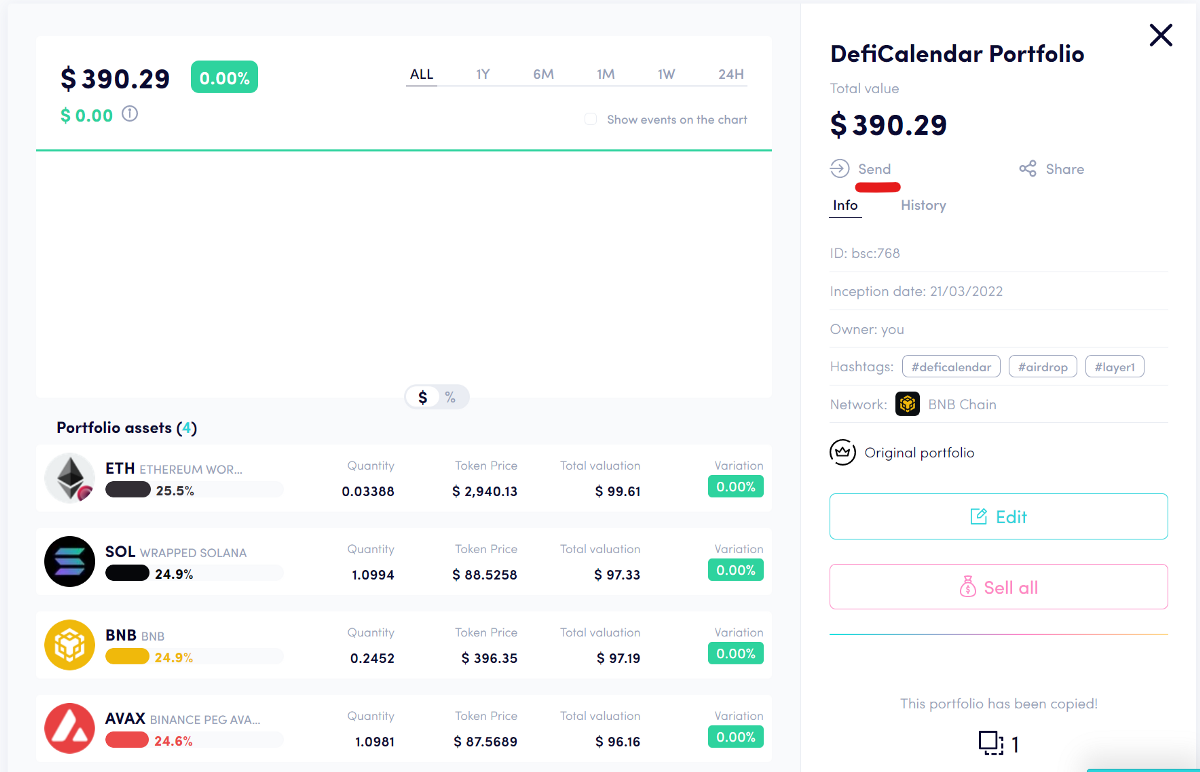Airdrop Guide - Nested
AMA Notice:
We will have an AMA with Nested at Apr 6 13:00 UTC at the DefiCalendar TG Group (https://t.me/deficalendargroup).
A total of 10 DefiCalendar Nested Portfolio NFTs ($300) will be given out to 10 participants.
Post your questions to the Nested Team at https://forms.gle/AVcKLxrJsdS8YSts9.
Follow us to receive the latest updates.
Twitter: https://twitter.com/CalendarDefi
TG group: https://t.me/deficalendargroup
TG channel: https://t.me/deficalendar
You can now check the status of previous airdrops using the link https://docs.google.com/spreadsheets/d/1agcpqrYDJg0cX12jC7nrtrbC20aZxweub0M6fBUVPUI/edit?usp=sharing.
Introduction
Nested (Twitter : https://twitter.com/NestedFi) allows users to build, manage and replicate portfolios through a NFT.
Users can put many tokens (up to twelve) into a NFT known as a Nested portfolio. Each NFT issued on Nested is backed by the underlying assets and their real market value. Users can update their Nested portfolio anytime they want. Nested also allows users to replicate other users’ Nested portfolios.
Rules
2,625,000 NST tokens (1.75% of total supply) is allocated to airdrops in their tokenomics document. For details, read here.
Specifically, 1% of the total supply (out of 1.75% reserved for airdrops) will be used to reward early users. The airdrop will be split between early users according to the volume they generate (minimum $20 for every portfolio). This is called the “first airdrop”.
For the remaining 0.75% reserved for airdrops, there is no information other than “The second airdrop will surprise most of you!”.
Their TGE is scheduled to be in Q2 2022. Read their full roadmap here.
Guide
Getting Started:
Nested is on BSC (BNB Chain), AVAX and Polygon. In this guide, we will operate on BSC so switch your network to BSC Mainnet in your wallet.
Step 1:
We will start with replicating portfolios.
Go to https://app.nested.fi/explorer/bsc:768/dpu7 and connect your wallet. You will see “DefiCalendar Portfolio”. Click on “Copy”.
(If you want to copy other portfolios, you can go to https://app.nested.fi/explorer to find your favourite portfolio.)
You can decide how much you want to invest on copying. You can pay using $BNB/$BUSD/$USDC/$USDT. Finally click on “Create your Portfolio”.
(Remember there is a minimum budget of $20. Portfolio less than $20 will not be eligible for airdrop.)
Step 2:
We can also create our own portfolio.
Go to “My Portfolios” and click on “+ Create Portfolio”.
Now decide your investment for this portfolio.
You will need to decide the tokens and their respective percentage in the portfolio. You can add up to 12 tokens.
Decide a name and add some hashtags.
Step 3:
Finally we can manage our own portfolio (if you want to).
Go to “My Portfolios” and click on your copied/created portfolios. For example, we choose the copied portfolio.
You can either deposit or withdraw your funds from copying the portfolio.
For created portfolios, you can edit the composition or sell all the tokens.
Because this portfolio is held as an NFT, you can send the whole portfolio to another address.
Step 4:
That’s all for the guide. Please ask questions at the Nested Discord if you have any.