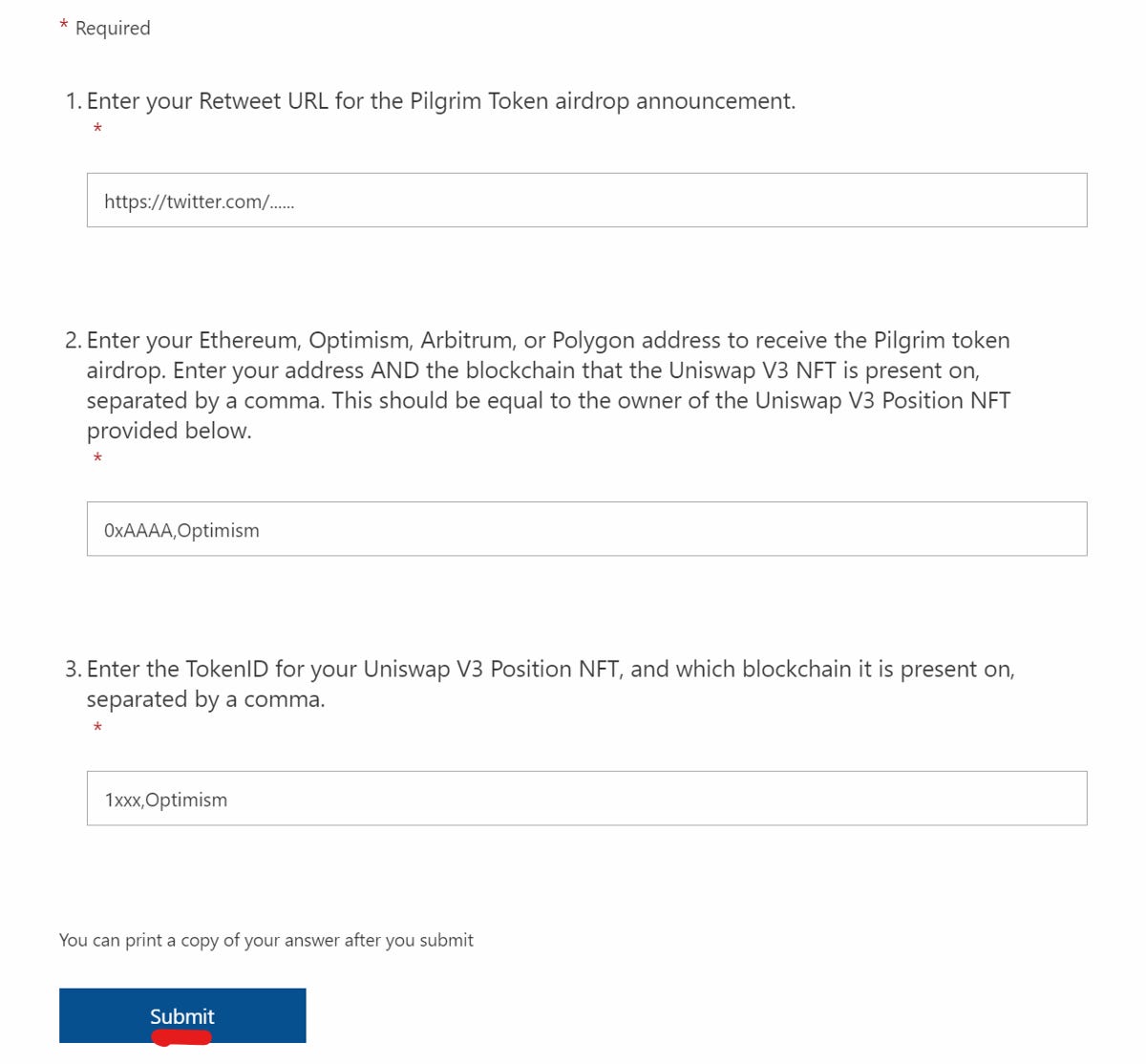Airdrop Guide - Pilgrim Protocol
Follow us to receive the latest updates.
Twitter: https://twitter.com/CalendarDefi
Telegram group: https://t.me/deficalendargroup
Telegram channel: https://t.me/deficalendar
Pilgrim Protocol is a new project in the NFTfi area. Pilgrim provides atomic (continuous) price curves for NFTs by turning those NFTs into liquid shards which are traded on Pilgrim’s AMM. For details, read here.
They have announced that they will airdrop their native token $PIL to Uniswap V3 LP NFT holders. The V3 LP NFT can be on either Ethereum, Optimism, Arbitrum or Polygon. The airdrop should be proportional to your liquidity added.
The snapshot has not yet been taken so you can still add liquidity to be eligible for the airdrop. Read the tweet here.
To register for the airdrop, we need to fill in the form here. The form asks us for three things.
1) Retweet URL
Quote RT this tweet. (So you have a link to the retweet.)
2) Your wallet address and the chain the Uniswap NFT is on
Example: 0xAAAAA,Optimism
3) Uniswap V3 NFT TokenID and the chain the Uniswap NFT is on
To get the TokenID, we first need to own an Uniswap V3 NFT. The NFT can be created by adding liquidity to Uniswap V3 on either Ethereum, Optimism, Arbitrum or Polygon.
Go to https://app.uniswap.org. Choose your network and select “Pool”. Select your tokens to pair, trading fees, deposit amount and the upper/lower bound of your LP. (If you are not familiar with how Uniswap V3 works, read here for a detailed guide.)
You can see your position at “Pool” after adding liquidity. Click on it.
Now you can read your TokenID. Fill in the form with the chain it is on.
Example: 1xxx,Optimism
Your completed form should look something like this. Submit the form and join their discord for updates.