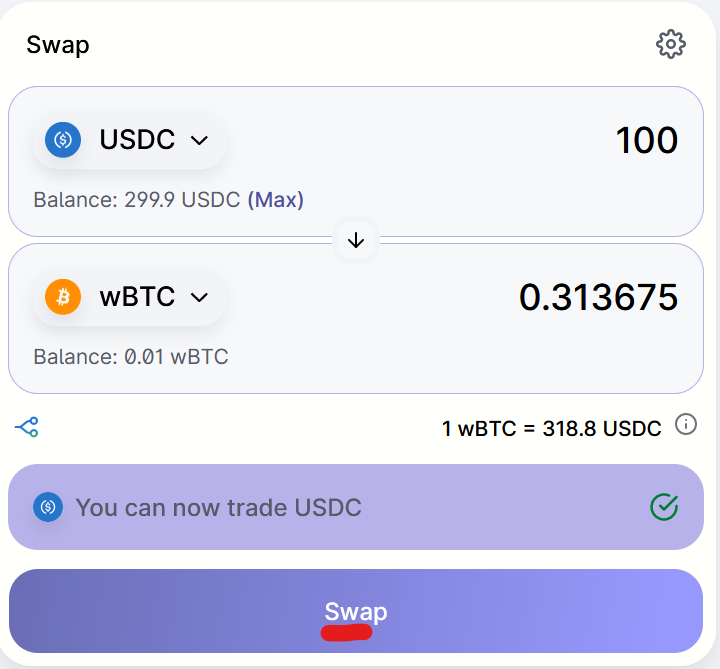Airdrop Guide — zkSync + ZigZag
Follow us to receive the latest airdrop and whitelist updates.
Twitter: https://twitter.com/CalendarDefi
Telegram channel: https://t.me/deficalendar
zkSync is a Layer 2 Ethereum scaling solution based on ZK rollup. Simply put, zkSync is fast and saves users about 90% of the gas fee. It has just raised $50 million led by a16z.
We will also talk about ZigZag. ZigZAG is a DEX now live on zkSync 1.0 mainnet.
The native token of both projects have not been launched yet so there is some chance of airdrops in the future. As of now, no confirmations of airdrops from both projects.
Follow the steps below to explore both projects.
zkSync
We will go through both zkSync 2.0 Testnet and zkSync 1.0 Mainnet.
zkSync 2.0 Testnet
We will use Uniswap on zkSync 2.0 testnet.
Go to https://uni.zksync.io/#/swap and connect your wallet. It will automatically link to zkSync 2.0 testnet for you.
Now request the tokens from the facuet. You will need to make a tweet.
Make a few random swaps for potential airdrops.
zkSync 1.0 Mainnet (Skip if you don’t want to pay ETH gas fees)
We bridge some assets to zkSync 1.0 mainnet here.
Visit https://wallet.zksync.io/ and connect your wallet on Ethereum network.
Deposit assets (preferably $USDC/$USDT/$ETH so that it can be used for ZigZag later) to zkSync from your address on Ethereum network.
You need to pay Ethereum mainnet gas fees here to deposit into zkSync.
ZigZag Exchange Mainnet (Skip this as well if you skipped zkSync 1.0 Mainnet)
To make good use of the assets deposited into zkSync 1.0, we can also make some trades at ZigZag Exchange for another potential airdrop.
Go to https://trade.zigzag.exchange/ and connect your wallet. You will need to make a signature.
You will then see your balance. Make a few trades for potential airdrops. (If you don’t see your balance, go to “Wallet” on the top and connect your wallet with zkSync.)