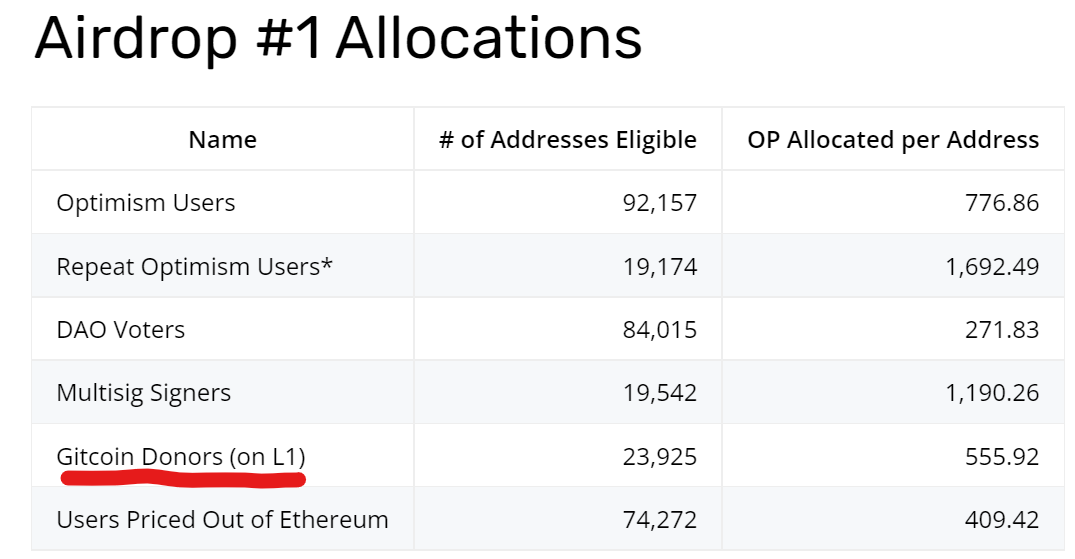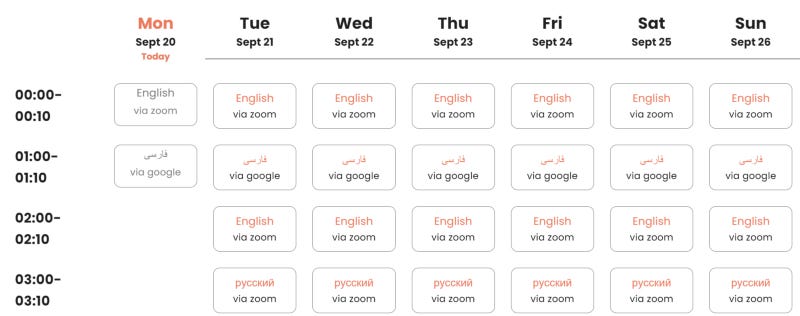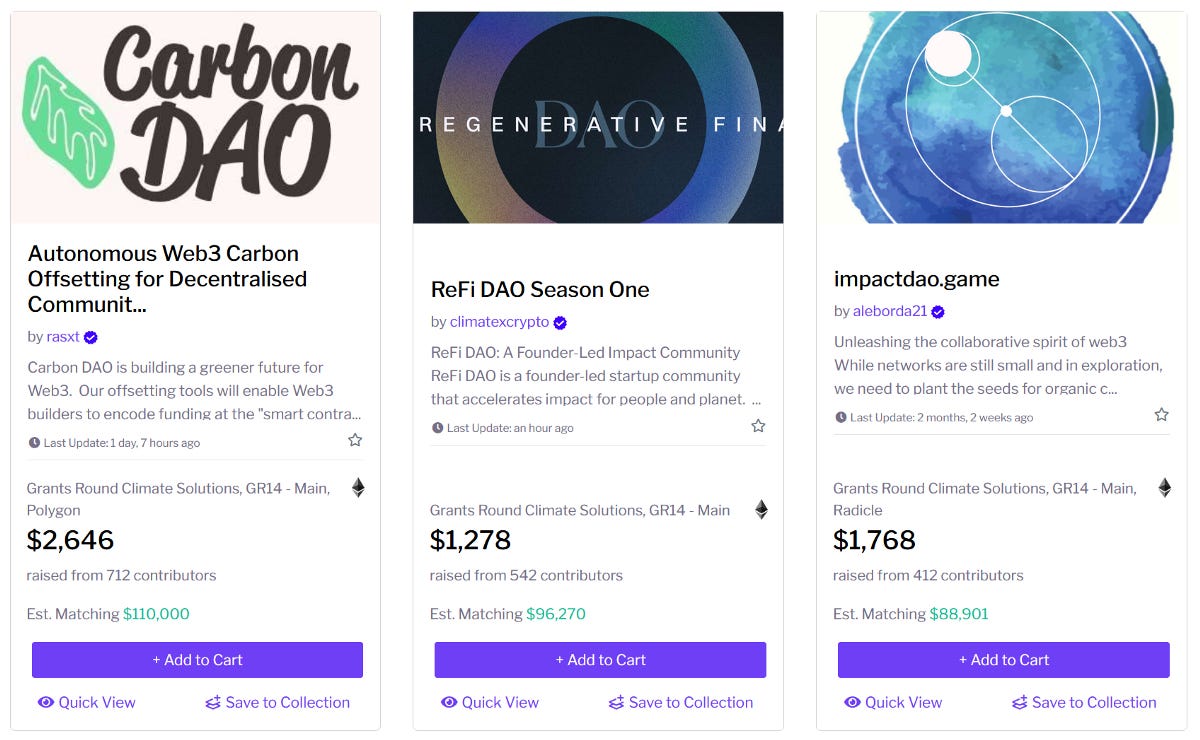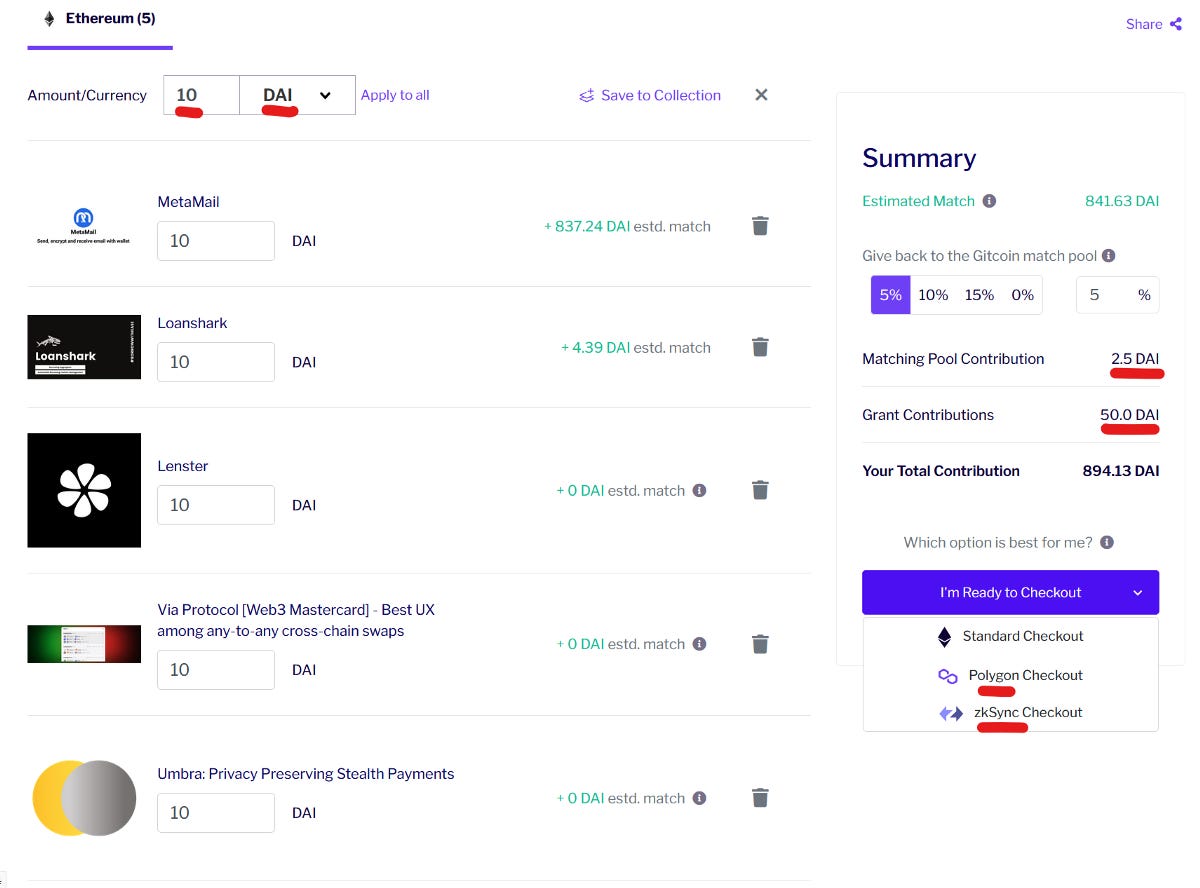Mainnet Guide - Gitcoin Grants Round 14
Follow us to receive the latest updates.
Twitter: https://twitter.com/CalendarDefi
TG group: https://t.me/deficalendargroup
TG channel: https://t.me/deficalendar
Update: You can now check the status of previous airdrops using the link https://docs.google.com/spreadsheets/d/1agcpqrYDJg0cX12jC7nrtrbC20aZxweub0M6fBUVPUI/edit?usp=sharing.
TLDR: Mainnet, No Minimum, Potential Airdrop
Suggested projects to donate to ($10 each to prevent being classified as Sybil)
Via Protocol (Bridge Aggregator)
Metamail (Web3 Email from ETH Shanghai)
Loanshark (Borrowing Aggregator from ETH Shanghai)
Umbra (Private Payments)
Lenster (SocialFi built with Lens Protocol)
Introduction
Gitcoin is a community where developers can earn funding in Web 3 while creating open source decentralized applications. Many early projects use the platform for crowdfunding their project development and operation cost.
Rules
Users can choose to donate to different projects on the Gitcoin website. Some projects may provide airdrops and rewards to donors later on. Donating does not guarantee airdrops. Airdrops like $GTC, $MASK and $RSS3 have provided a decent return for donors.
Other projects airdrop to Gitcoin Donors as well. For example, Optimism allocated 555 $OP each for addresses that donated on L1.
Now Gitcoin Grants Round 14 (GR14) is ongoing and will be accepting donations till June 23.
Guide
If you have donated before, you can simply read the suggested list to donate to at the top.
Getting started:
If you have never donated and don’t have a Github account, visit https://github.com/ to create one.
Step 1:
Go to https://gitcoin.co/ and sign in with your Github account.
Step 2:
To maximize your donation impact, you will need to complete a number of verification procedures to bring your trust bonus up to 150%. You can do this at https://gitcoin.co/profile/trust. (They have changed to a passport system now.)
Recommend verification methods:
SMS/Google/Twitter/Facebook (+15% each)
These social media verification methods are relatively easy and should be completed first. (You need 100 followers for the Twitter verification, skip it if you don’t.)
POAP/ENS (+25% each)
You can verify by simply inputting your wallet address if you have a POAP or ENS.
BrightID (+50%)
Only do this if you still don’t have a 150% verification level.
You need to show up in a Zoom meeting with your camera on to get verified with BrightID. If you do not have Zoom, download it at your App store.
1) Download the BrightID app at https://www.brightid.org/
2) Join a BrightID Verification Meeting at https://meet.brightid.org/#/
Step 3:
Now that you have brought your verification level up to or close to 150%, you can start looking for projects to donate at https://gitcoin.co/grants/explorer/.
Generally you should look for projects that
1. Have a detailed description about what they do.
2. Have not yet issued their tokens, with potential to launch one later.
Add the projects you are interested in to your shopping cart. Check out using the shopping cart sign on the top right.
Suggested projects to donate to (I recommend $10 each to avoid being classified as Sybil.)
Via Protocol (Bridge aggregator)
Metamail (Web3 Email from ETH Shanghai)
Loanshark (Borrowing Aggregator from ETH Shanghai)
Umbra (Private Payments)
Lenster (SocialFi built with Lens Protocol)
Step 4:
Now choose your currency to pay. I advise donating a minimum of 10 USD worth of crypto per project.
You can now check out on Polygon. If you followed one of our earlier guides on zkSync, you may also want to pay via zkSync. (Polygon is still cheaper though.)
Confirm your transaction and you will see this after your payment.
Step 5:
That’s all. Here comes the wait till the airdrop from one of your donated projects.