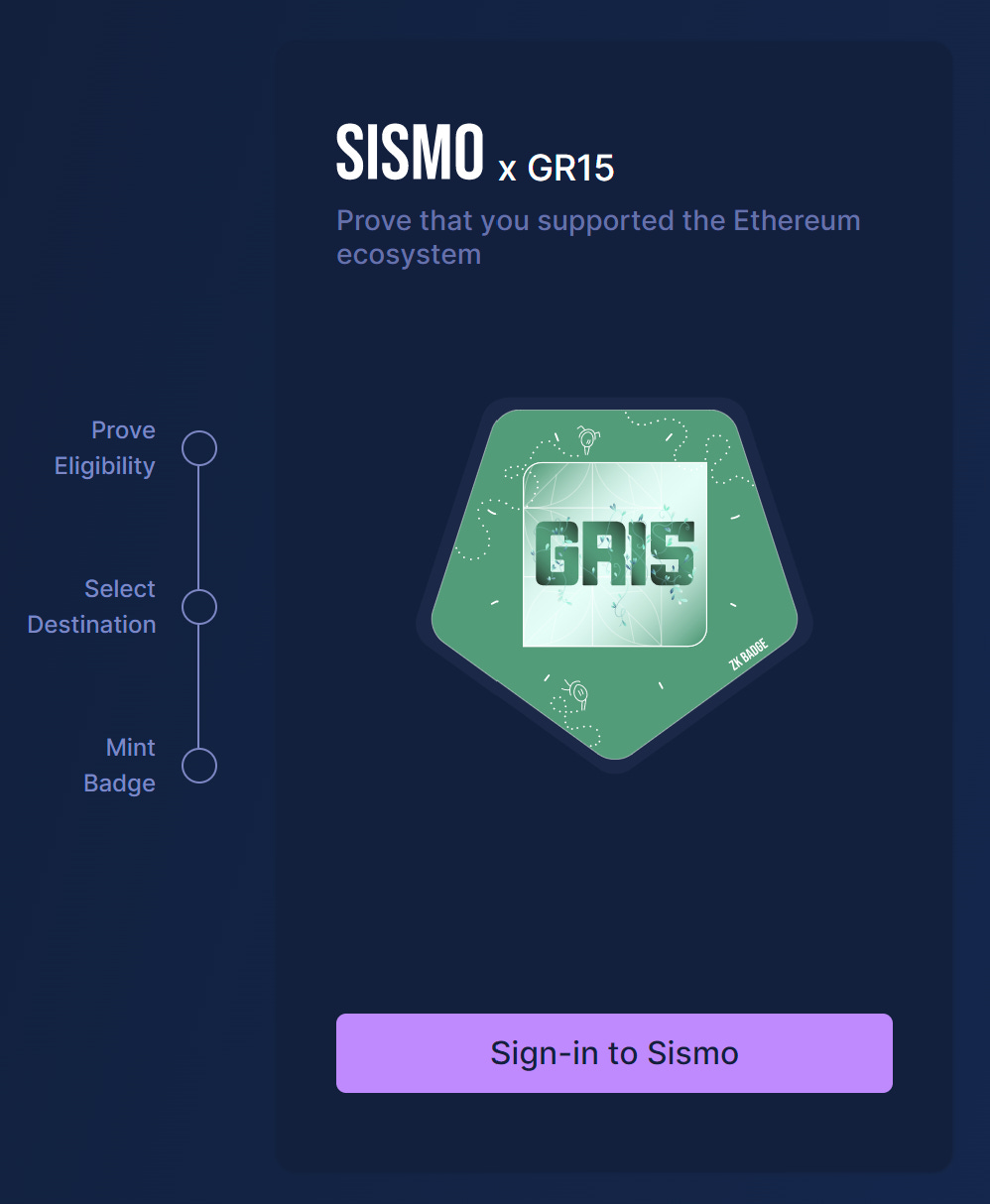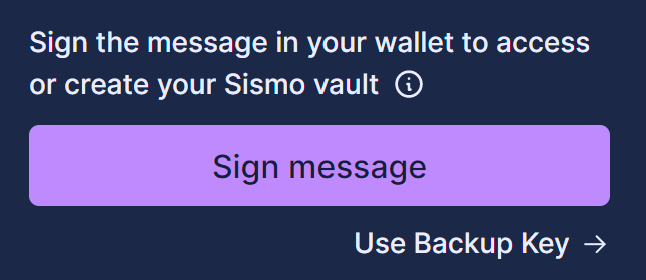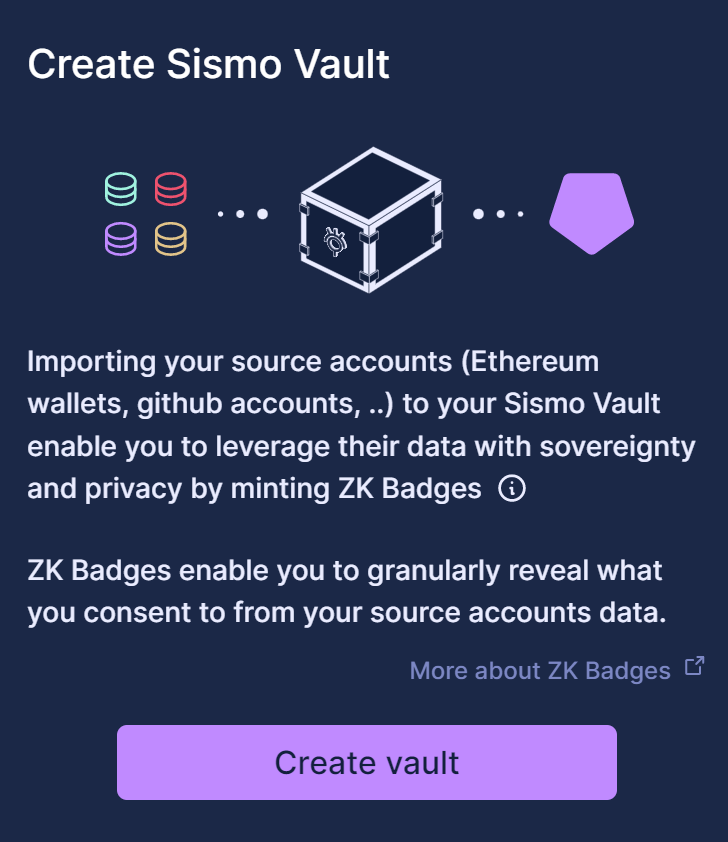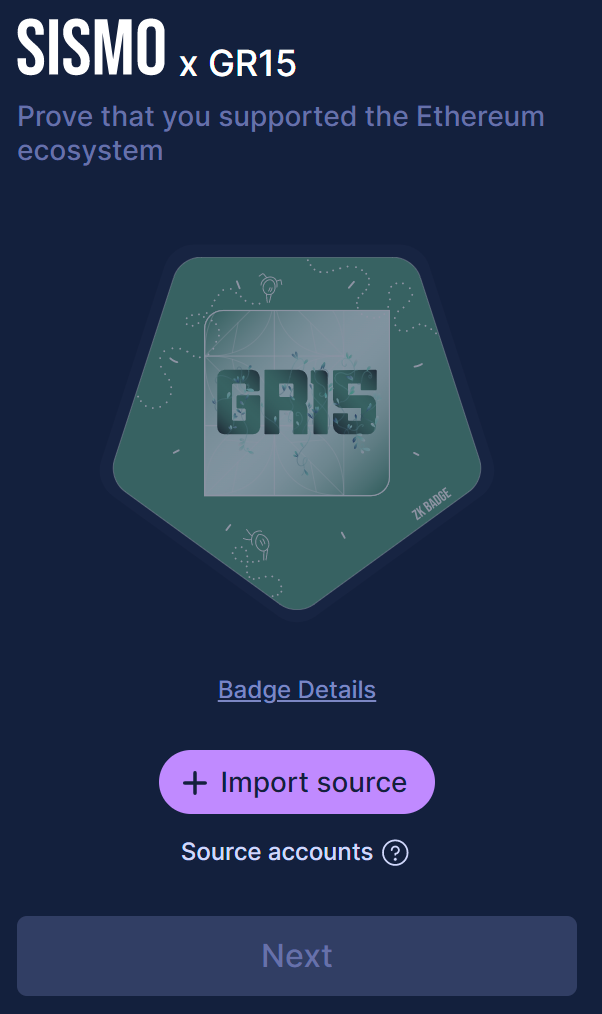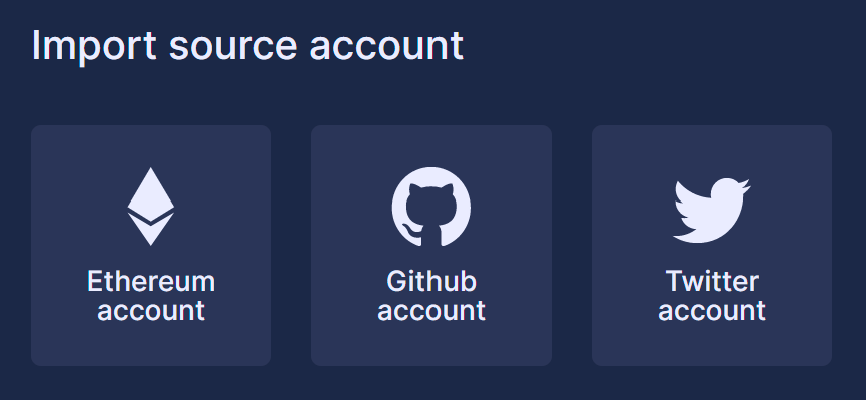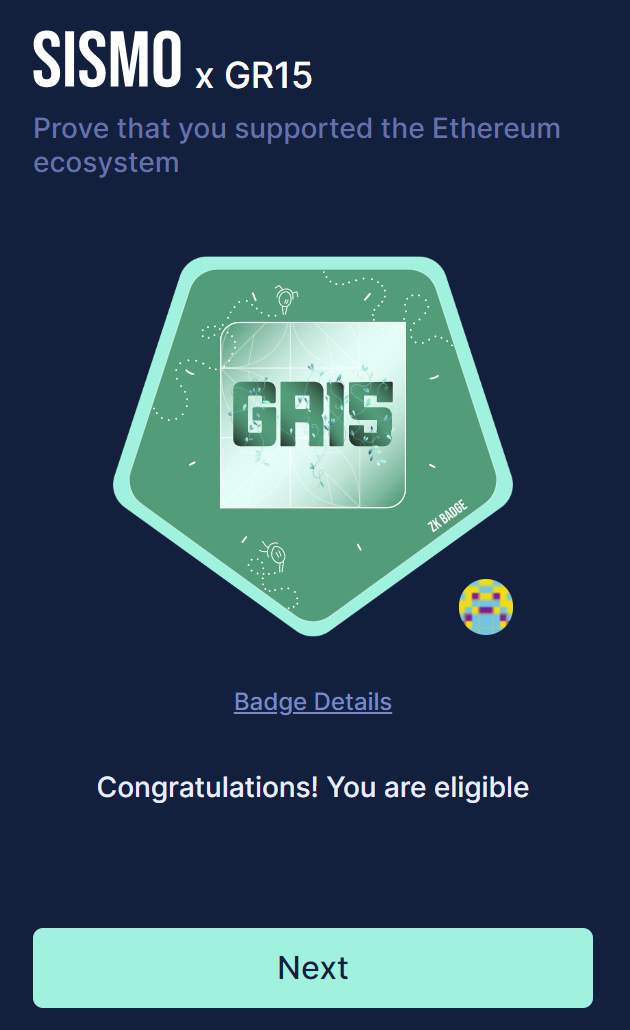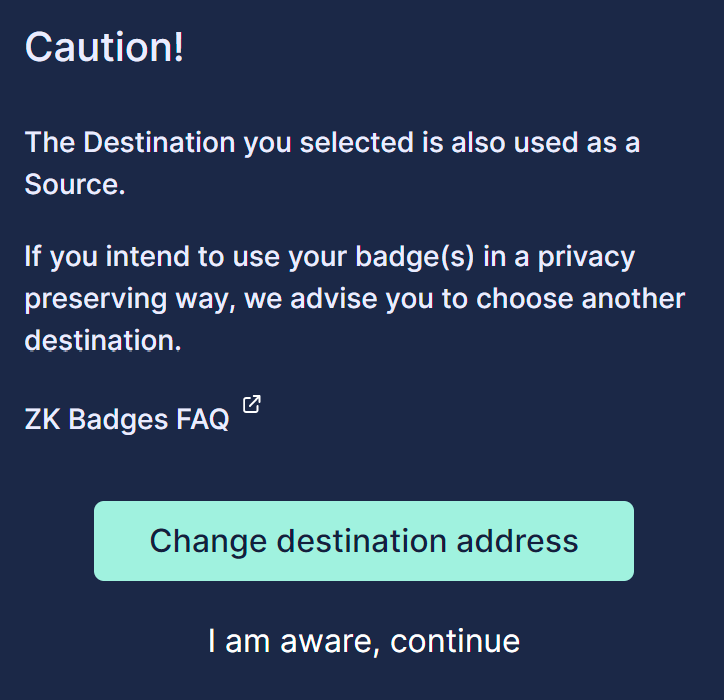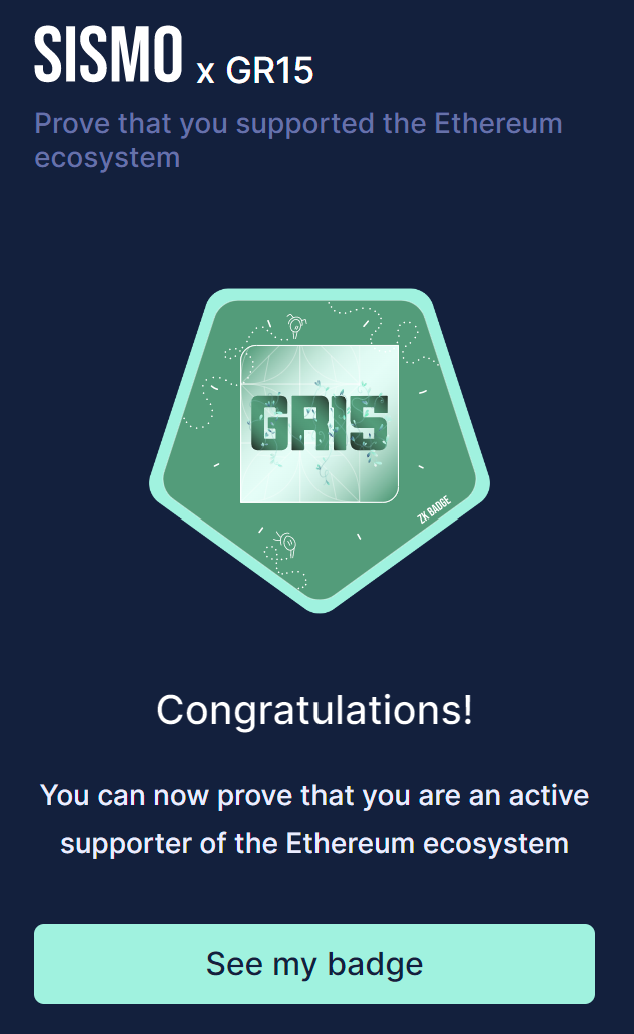Mainnet Guide - Sismo
Our new profile page: https://link3.to/deficalendar
Check the status of previous airdrops https://docs.google.com/spreadsheets/d/1agcpqrYDJg0cX12jC7nrtrbC20aZxweub0M6fBUVPUI/edit?usp=sharing.
TLDR: Mainnet, Potential Airdrop
Introduction
Sismo (Twitter: https://twitter.com/Sismo_eth) allows people to issue and mint privacy-preserving ZK Badges (SBTs). Users can selectively reveal facts about their identities to access particular applications or services.
Rules
Become an early user of Sismo to benefit from an potential airdrop in the future.
The guide will be about the GR15 badge. Everyone who donated in GR15 (back in September) can mint the GR15 badge from Sismo.
Guide
We will demonstrate with the GR15 badge. You can also check your eligibility for other badges at https://app.sismo.io.
Go to https://app.sismo.io/gr15.
Step 1:
Sign the message and create your vault. The vault is encrypted and stores your imported web2 and web3 accounts.
Step 2:
Now import your source account/address. For Gitcoin, you only need to import your Ethereum account.
Step 3:
If you are eligible, you will then need to choose a destination account (the address where the ZK badges will go). You may want to choose a destination account that is different from your source if you don’t want people to know your source account.
And now you have minted your first ZK badge.
That’s all for the guide. You may also want to check your eligibility for other badges at https://app.sismo.io.