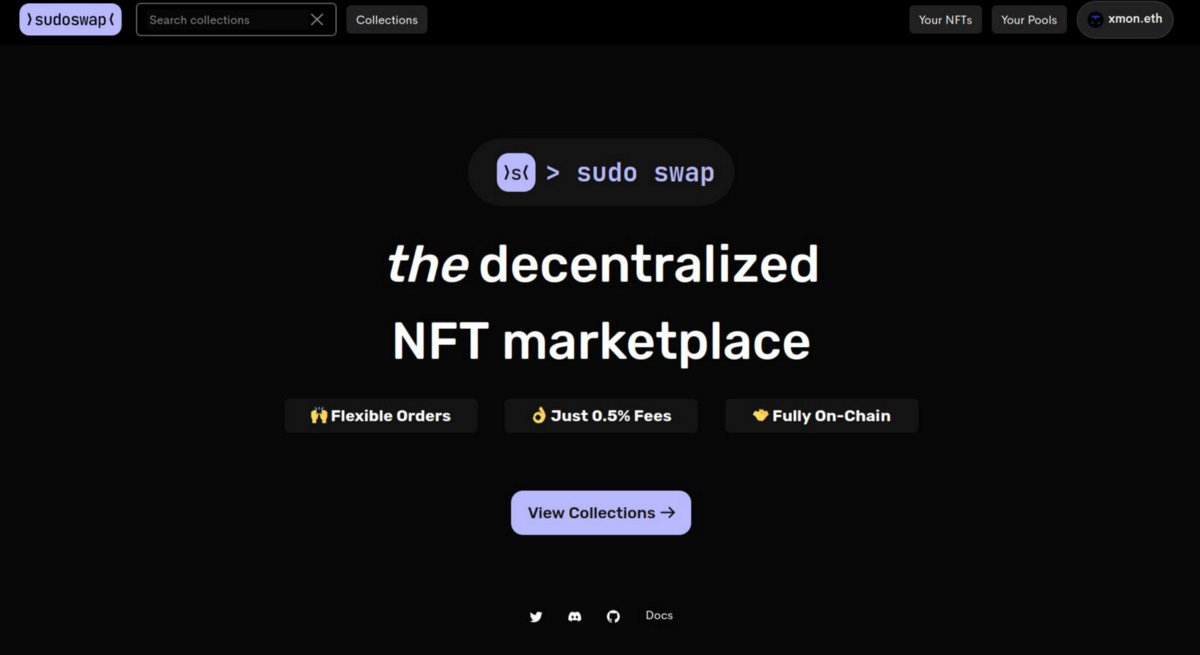Mainnet Guide — Sudoswap
Follow us to receive the latest updates.
Twitter: https://twitter.com/CalendarDefi
TG group: https://t.me/deficalendargroup
TG channel: https://t.me/deficalendar
You can now check the status of previous airdrops using the link https://docs.google.com/spreadsheets/d/1agcpqrYDJg0cX12jC7nrtrbC20aZxweub0M6fBUVPUI/edit?usp=sharing.
TLDR: Mainnet, No Minimum, Potential Airdrop
Introduction
Sudoswap (Twitter : https://twitter.com/sudoswap) is an automated market maker (AMM) that facilitates swaps between NFTs and ETH. NFT traders can now buy and sell without having to wait for an offer. They charge 0.5% marketplace fees and no royalty fees.
Rules
Sudoswap is now live on Ethereum mainnet. As there are no tokens yet for the project, early users might be rewarded with an airdrop later on. Gas fees are also low at the moment (<20 gwei) so it might be a good time to experience the project.
Guide
Getting Started:
Switch your network to ETH mainnet.
Step 1:
We’ll try to provide liquidity on sudoswap.
Head to https://sudoswap.xyz/#/pool and connect your wallet. Click “Your Pools” and then “+Create New Pool”
Step 2:
On a sudoswap AMM pool, a user can:
Deposit ETH to get NFTs (Single-sided liquidity)
Deposit NFT to get ETH (Single-sided liquidity)
Deposit both ETH and the NFT to earn trading fees
Single Sided Liquidity (Deposit ETH only/Deposit NFT only)
Step 1:
Let’s demo with depositing ETH. Choose “Buy NFTs with tokens”.
Step 2:
Here you need to choose an NFT.
You’ll see a list of your current NFTs or you can also paste address for other NFT collections.
If you wan to find the address of a collection, click “Collections” and then find your collection.
Here you can copy the address of collection.
Step 3:
Now let’s set up the pool.
First enter the start price you want to pay for the NFT. Then choose the type of bonding curve and delta to determine the way price changes with each NFT bought. You’ll also need to type in how many NFTs you want to buy on the right. If you are only buying one item, choose either type of curve and enter any delta.
For example, if you are creating a pool for buying 2 NFTs and set the starting price to 0.02 ETH, Delta value to 0.002 with a linear curve, then the price of the first NFT is 0.02 ETH, the second is 0.018 ETH.
Play around with the numbers and make sure you check the floor price.
Confirm and you will see this message.
Deposit both ETH and NFT to earn trading fees
Step 4:
Now let’s try to deposit both ETH and NFT to earn trading fees. Click “Do both and earn trading fees”.
Step 5:
Again select the NFT collection you want to deposit.
Step 6:
This is largely the same as before except we need to input the trading fee. Here 1% is chosen.
You’ll need to deposit both ETH and NFT so choose the amount of NFT you are willing to buy and sell on the right. Confirm.
Confirm and you will see this message.
That’s all for the guide. Ask at sudoswap Discord if you have any questions.