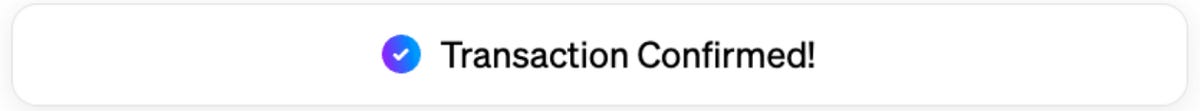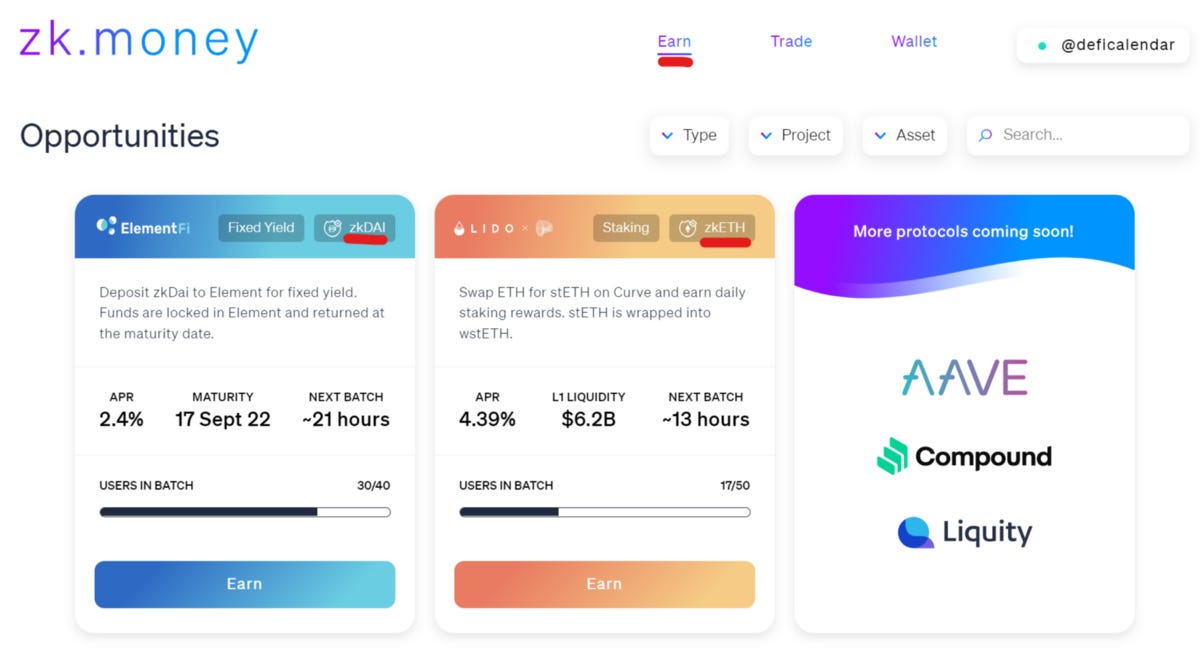Mainnet Guide - zk.money/Aztec Connect
Follow us to receive the latest updates.
Twitter: https://twitter.com/CalendarDefi
TG group: https://t.me/deficalendargroup
TG channel: https://t.me/deficalendar
You can now check the status of previous airdrops using the link https://docs.google.com/spreadsheets/d/1agcpqrYDJg0cX12jC7nrtrbC20aZxweub0M6fBUVPUI/edit?usp=sharing.
TLDR: Mainnet, No Minimum, Potential Airdrop
Introduction
zk.money (Twitter : https://twitter.com/aztecnetwork) allows users to privately access DeFi services on Ethereum with up to 100x cost savings. It is built on top of the Aztec network, a ZK rollup on Ethereum. Aztec is comparable to zkSync but with a focus on privacy.
This article is a revisit of zk.money (Previous article here). They have since added DeFi functionalities.
Rules
zk.money and Aztec network are already live on mainnet. As there are no tokens yet for both projects, early users might be rewarded with an airdrop later on. Ethereum mainnet gas fees are also low at the moment (<20 gwei) so it might be a good time to experience the project.
Guide
Getting Started:
Switch your network to ETH mainnet. zk.money only accepts deposit from mainnet.
Migration (Only for those who used zk.money before)
If you have used the older version of zk.money, you’ll need to move your money out.
Go to old.zk.money and login with your wallet.
Send your money out to your Ethereum address.
New zk.money
Step 1:
Now go to https://zk.money/signup and choose your wallet to sign up.
Choose your alias.
Step 2:
Once you are at the wallet screen, click “Shield more” to add funds to your balance.
You’ll see this after you confirm your transaction.
Once you see ✅ ✅, the transaction is settled. (One ✅ means confirmed only.)
Step 3:
Finally we can use the DeFi features in the new zk.money. Go to “Earn” and choose a platform. (ElementFi for zkDAI and Lido for zkETH)
Input amount and choose transaction fee/speed. Confirm your transaction.
That’s all for the guide. Ask at Aztec Discord if you have any questions.