Testnet Guide- mySwap/Jediswap (StarkNet)
Follow us to receive the latest updates.
Twitter: https://twitter.com/CalendarDefi
Telegram group: https://t.me/deficalendargroup
Telegram channel: https://t.me/deficalendar
StarkNet is a ZK Rollup on Ethereum. It is similar to zkSync and Aztec which we covered before. StarkNet ecosystem is still in very early stages but projects are being developed day by day.
Today we focus on two AMMs on the StarkNet Testnet. We will continue with other projects on StarkNet in the future.
Getting Started:
To use dApps on Starknet, you will need to get your Argent X wallet chrome extension here.
After creating/importing your account, first make sure you are on Goerli Testnet.
Then go on to mint test tokens. You will get 1000 Playground Token.
Now we are ready to dive into the StarkNet ecosystem.
Connect your wallet and swap from $TST (Playground Token) to other tokens.
Then go to “POOLS” to add liquidity. We just swapped some $TST for $tWETH so we form a LP involving both tokens.
Jediswap
https://app.testnet.jediswap.xyz/#/swap
Jediswap does not support the playground tokens so we need to do some additional things before swapping.
Update: You can now mint directly from Jediswap. Mint all of these tokens directly from the site and make swaps between them. That’s it!
Step 1: [Not applicable anymore after updates]
First we add their specific tokens into our Argent X wallet first.
J26JAN0 address: 0x178dbb224d42b76d1e4697741c8c43068cedbc511941ce865c0fc951369
J26JAN1 address: 0x41e1b41f88e7c8390c0d23f927b37dd69e2e8fec21f52631e04b210a71c0fe4
J26JAN0 address: 0x496585a4cbaf2d7475b1f5294b83e7fea343ff3fe7c7625b87ea46c6f83eb1d
This is what you will see afterwards:
Step 2: [Not applicable anymore after updates]
Now we mint the tokens using the block explorer.
To mint J26JAN0, go to https://goerli.voyager.online/contract/0x0178dbb224d42b76d1e4697741c8c43068ced9792bc511941ce865c0fc951369#writeContract and connect your Argent X wallet.
(You might have to refresh once to get it to detect your wallet.)
At “6.mint”, enter the following,
recipient: Your Argent X wallet address (0x…..)
amount.low: 1000000000000000000000
amount.high: 0
Click “Transact” to mint your tokens.
You will see 1000 $J26JAN0 in your Argent X wallet afterwards.
If you want to mint $J26JAN1 and $J26JAN2, repeat the above with the links below. (You can swap using $J26JAN0 already so this is optional.)
Step 3: [Not applicable anymore after updates]
Finally we are ready to make some swaps. Go to https://app.testnet.jediswap.xyz/#/swap and connect your wallet.
We just minted $JAN26J0 so we swap it for $JAN26JAN1.
Swap multiple times between the 3 tokens and that’s it. Other functions like adding liquidity are not usable yet.




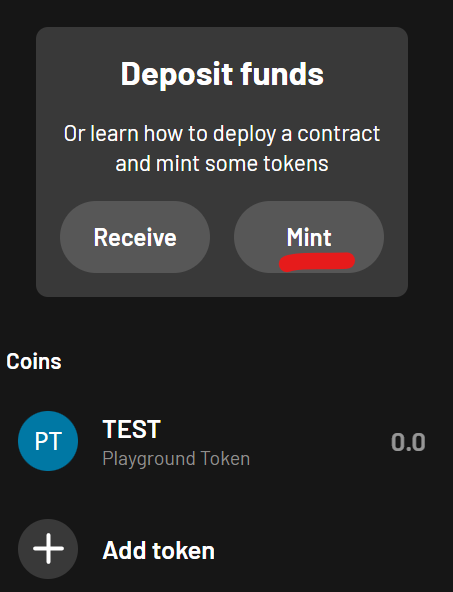








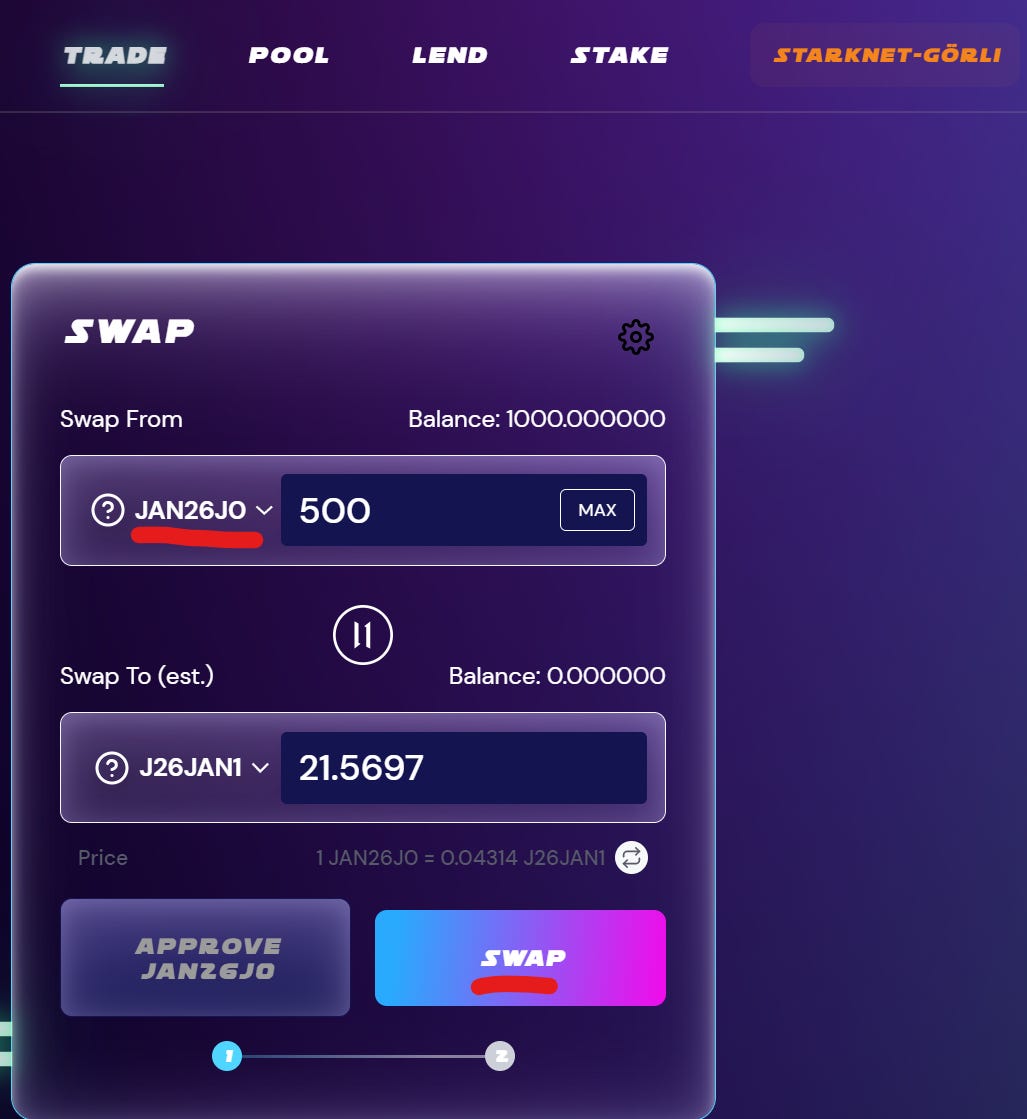
IT has this J4FEBO token instead of J26JAN0. I tried entering address manually but its already on wallet so im just stuck. up to that point everything was running smoothly
The only problem I encountered was the deposit transaction speed