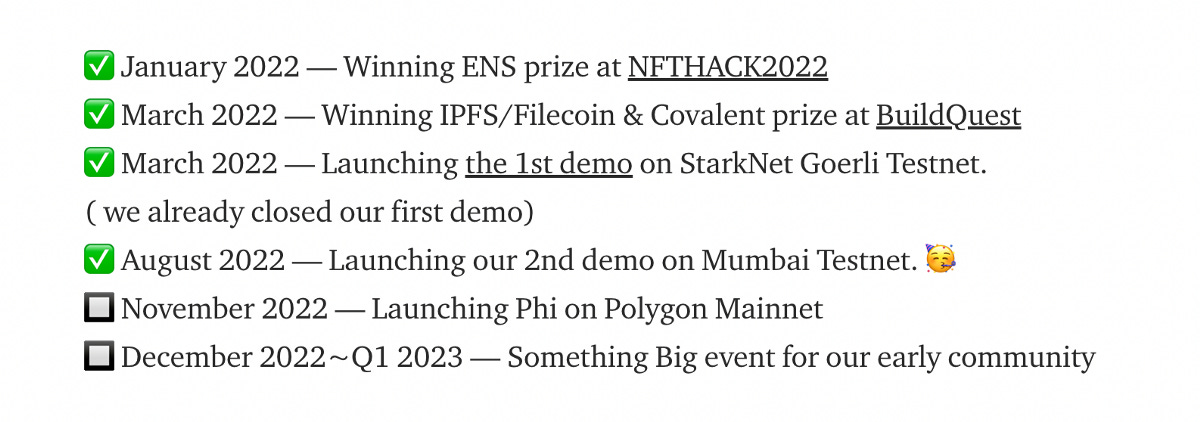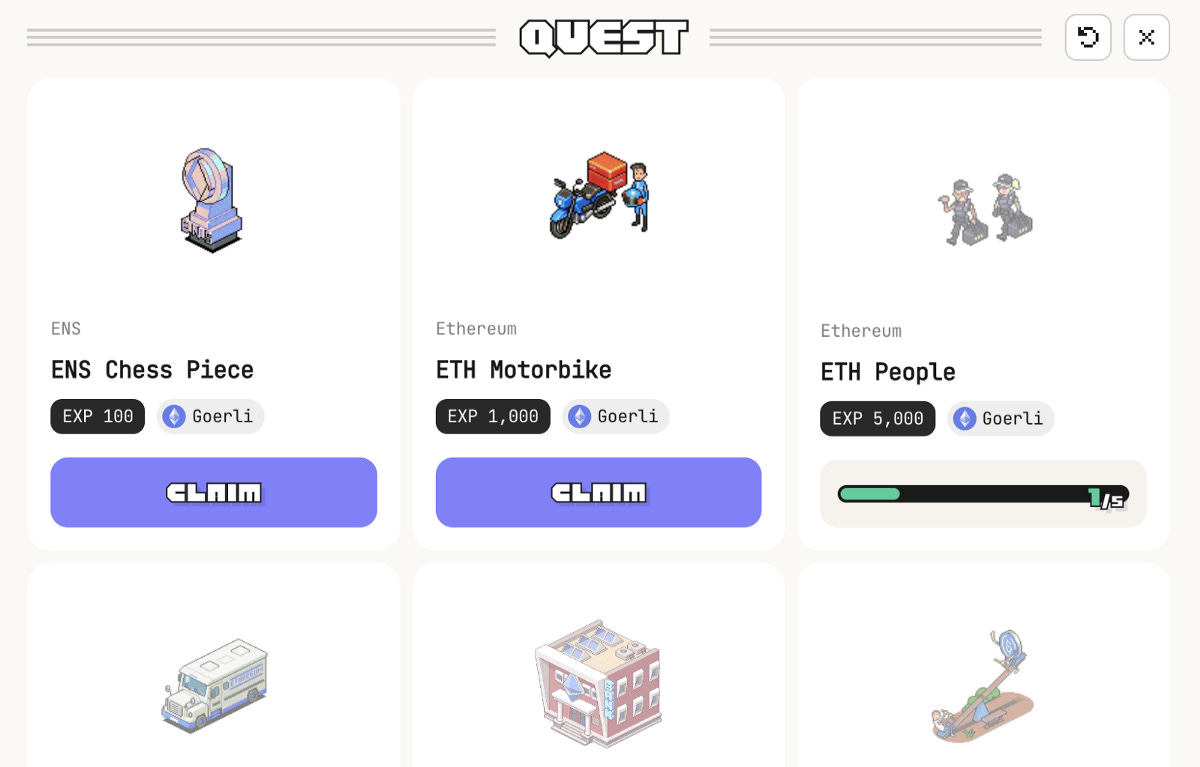Testnet Guide - Phi (Polygon)
Follow us to receive the latest updates.
Twitter: https://twitter.com/CalendarDefi
Japanese Twitter: https://twitter.com/deficalendarjp
TG group: https://t.me/deficalendargroup
TG channel: https://t.me/deficalendar
You can now check the status of previous airdrops using the link https://docs.google.com/spreadsheets/d/1agcpqrYDJg0cX12jC7nrtrbC20aZxweub0M6fBUVPUI/edit?usp=sharing.
TLDR: Testnet, Potential Airdrop
This article is written by Taka(https://twitter.com/taka_eth), manager of DefiCalendar Japan(https://twitter.com/deficalendarjp).
Introduction
Phi (Twitter: https://twitter.com/phi_xyz) is the first social metaverse focused on “on-chain Identity” created using ENS domains and proven wallet activity. It encourages users to interact with various Web3 protocols, which in turn provides positive feedback to the entire crypto ecosystem.
They won ENS prize at NFTHACK2022 and IPFS/Filecoin & Covalent prize at BuildQuest.
Rules
Phi has plans to deploy on Ethereum Mainnet, however we can try it on Polygon Mumbai Testnet now.
According to the roadmap, a big event for the early community is scheduled for 2022 Q4 to 2023 Q1.
As there are no tokens in this project yet, early users might be rewarded with an airdrop later on.
Guide
Getting Started:
Phi demo reads your wallet activities on Goerli Testnet and mint lands (Contract) and Objects (ERC-1155) on Polygon Mumbai Testnet.
Add Polygon Mumbai Testnet using Chainlist. If you need some testnet tokens, you can apply here.
Goerli Testnet is available by default in your Metamask.
You will need a ENS domain on Goerli testnet. Get your ENS first on Goerli testnet if you have not had it yet. Make sure to set the ENS name as primary.
Step 1:
Access the demo site (https://mumbai.philand.xyz/) and connect your wallet on Polygon Mumbai Testnet.
Choose your ENS. Click “CREATE LAND” and confirm a transaction.
Now, your land was created.
Step 2:
Click “QUEST”. You can claim some objects depending on completed tasks.
You can also get free objects in a “Shop”.
Step 3:
Click a wallet icon to see the object claimed. Select objects and click “Deposit” to add to your land.
Step 4:
Click “Edit” to select an object and place it anywhere on your land.
Click “Save” when you finish editing.
Create your own special land and share it on Twitter or Phi Discord.
You can also submit feedback.
User Survey: https://forms.gle/ABLGqiy5UgAeEk586
Bug Report: https://philand.canny.io/bug-reports
Feature Request: https://philand.canny.io/feature-requests
That’s all for the guide.