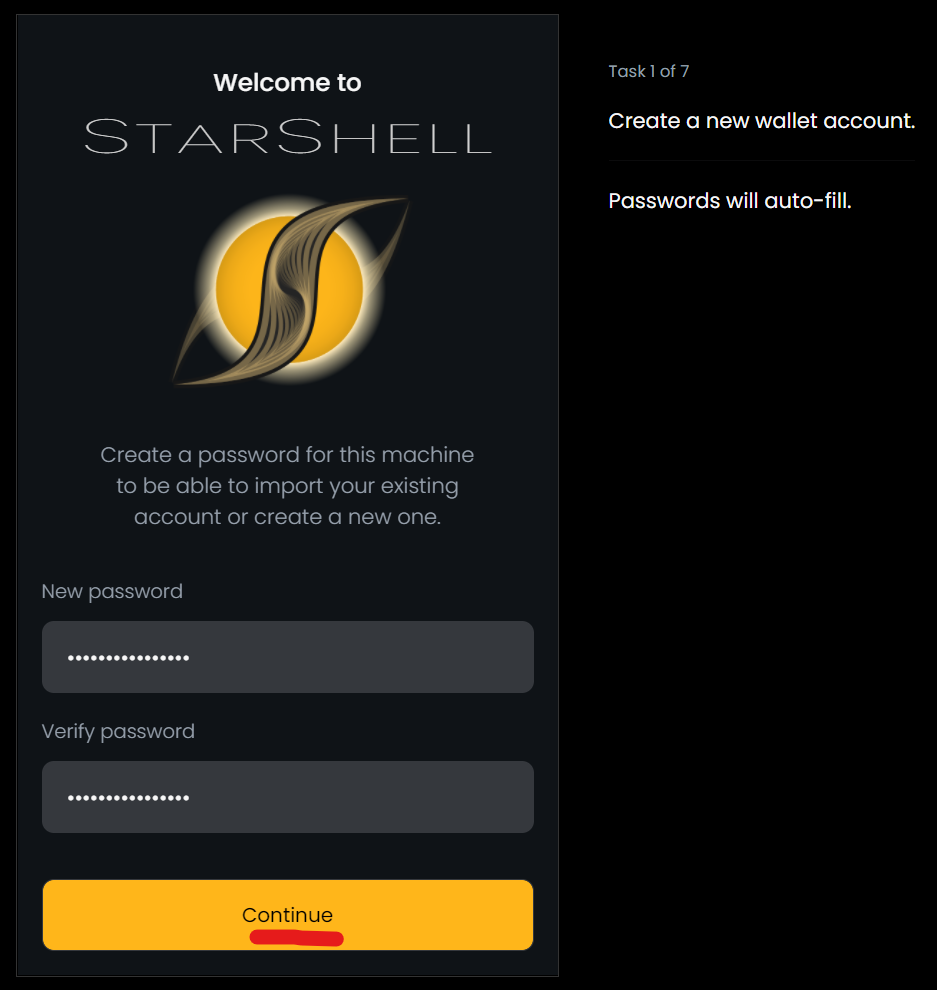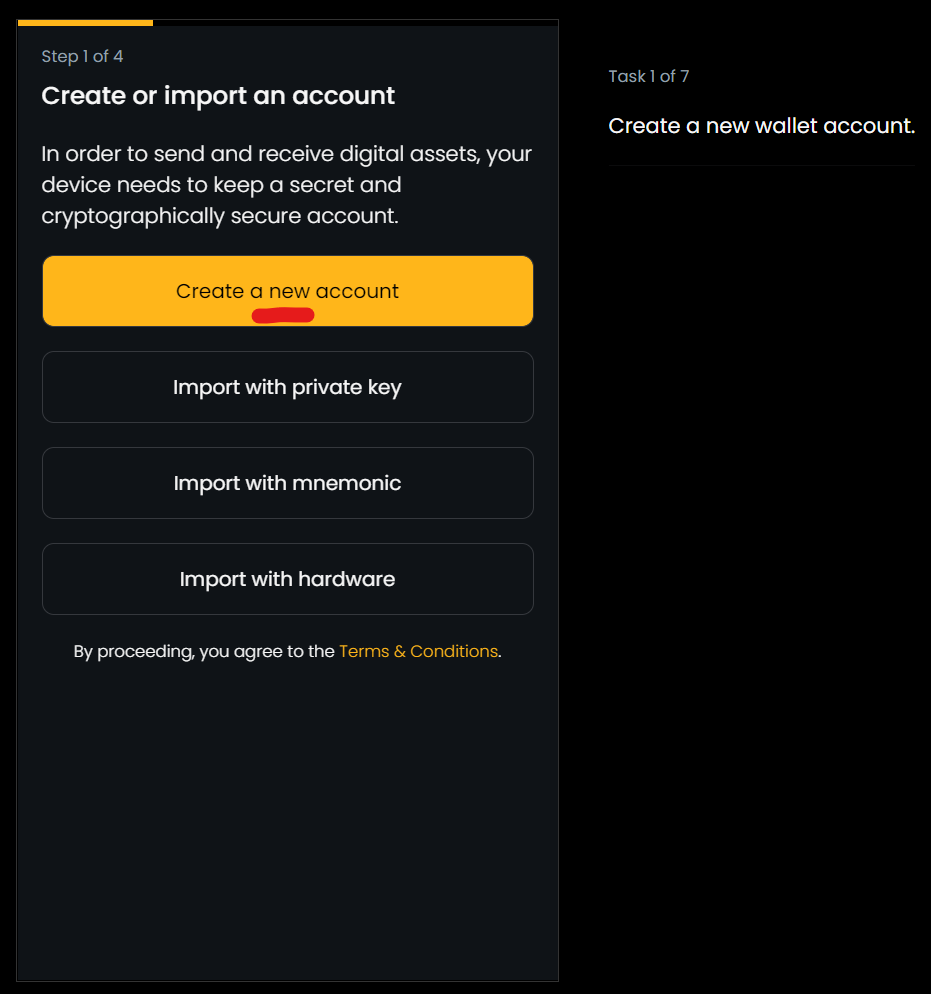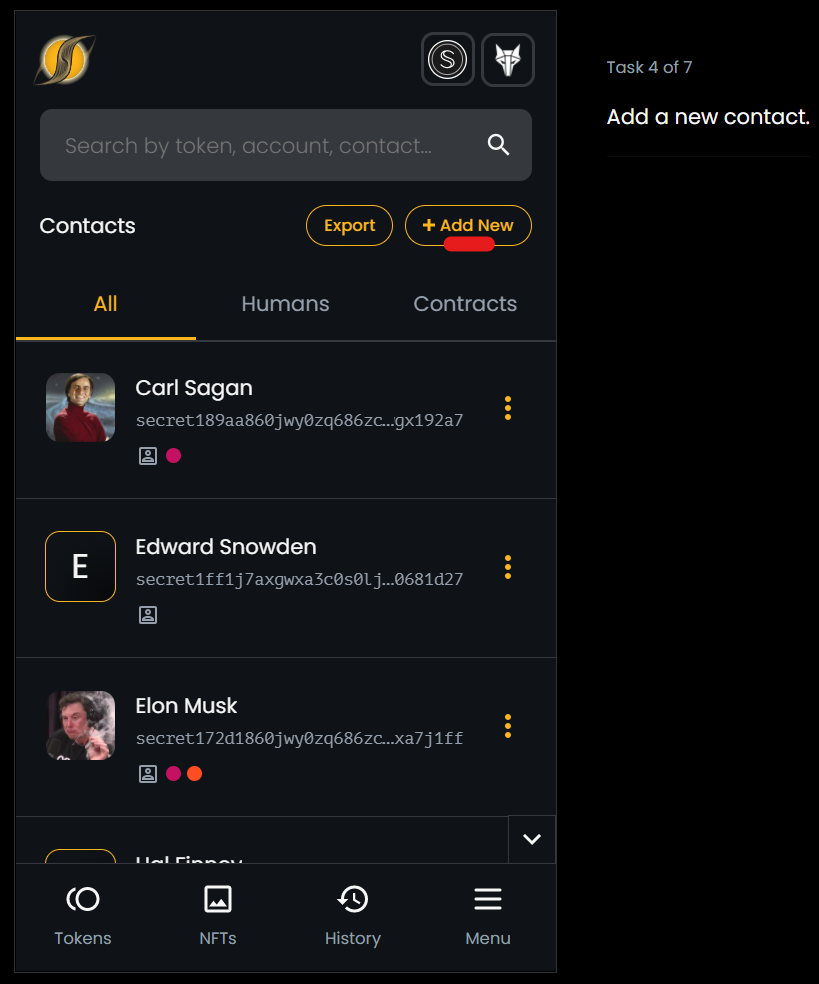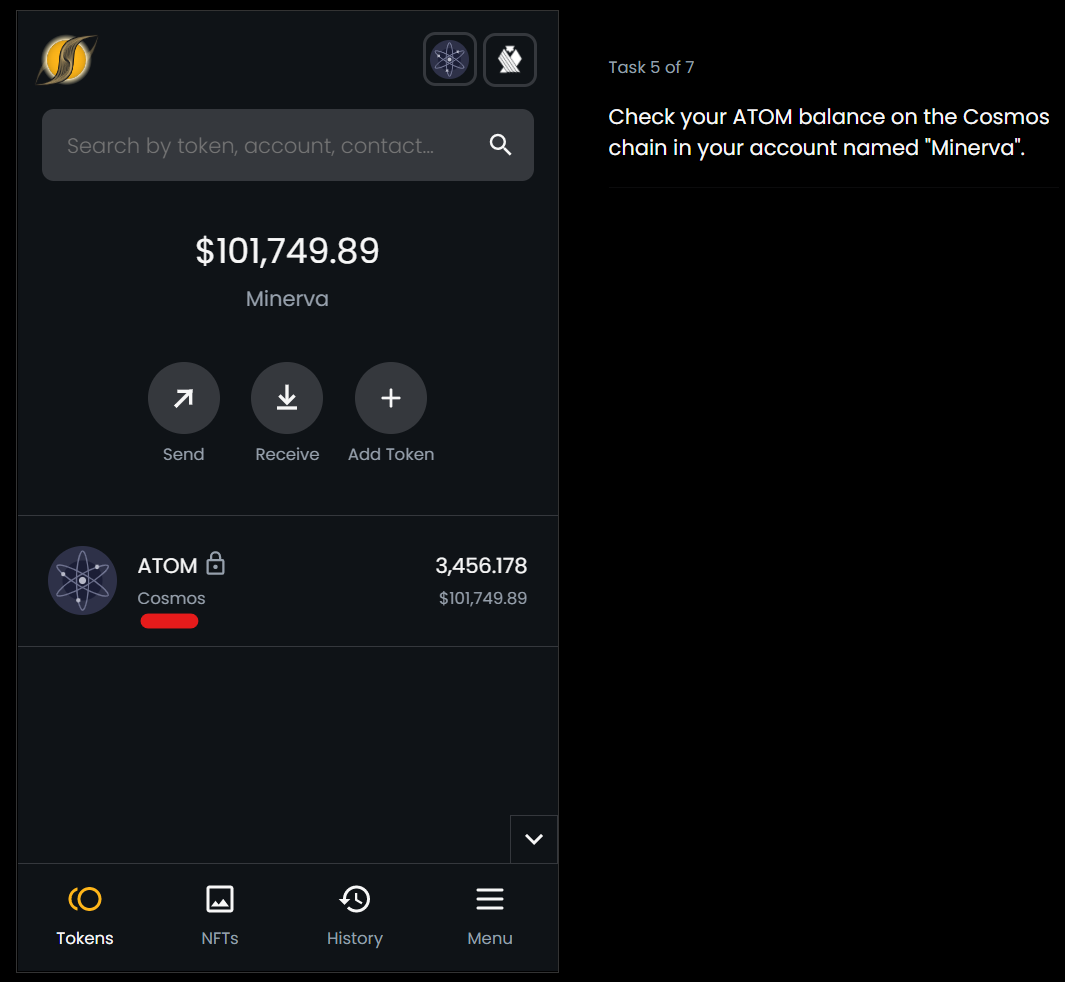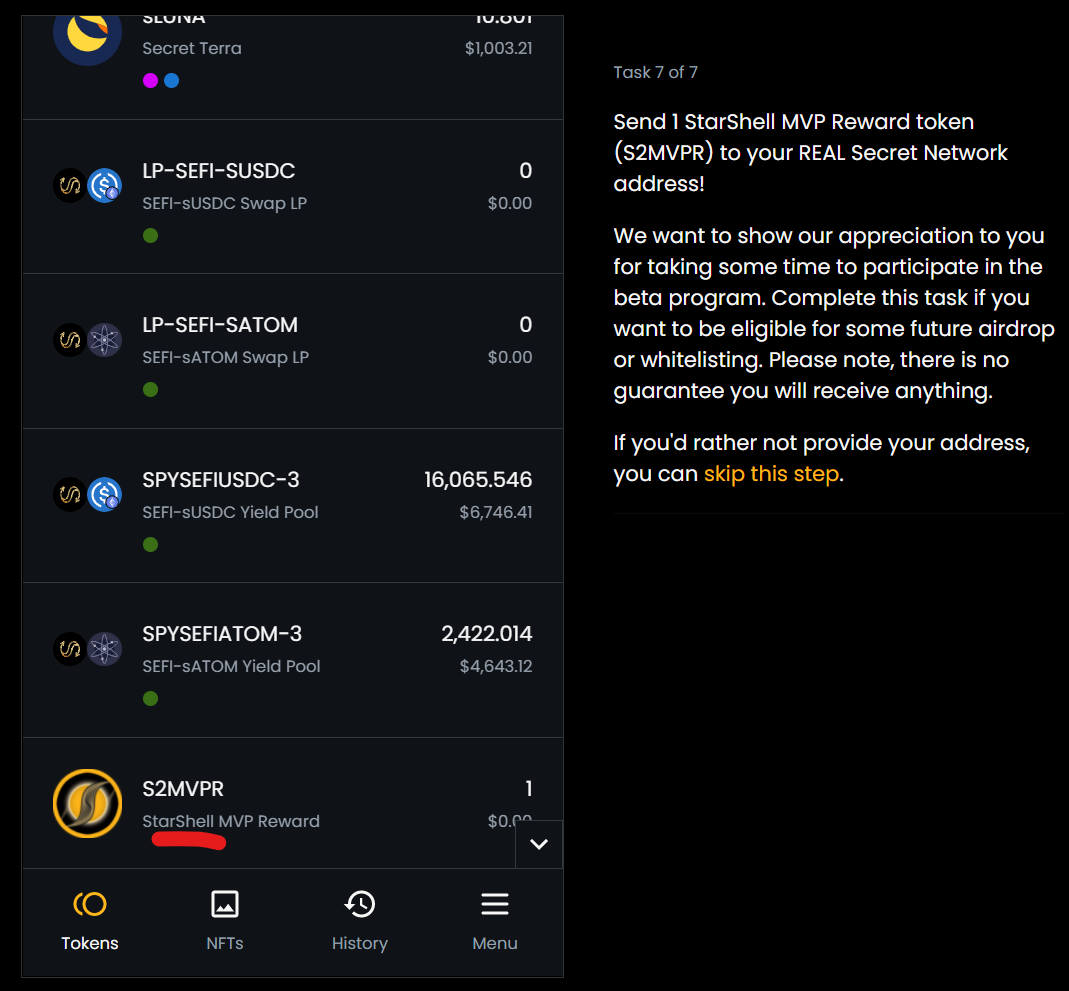Testnet Guide - StarShell (Secret Network)
Update: Beta testing for StarShell is now closed.
Follow us to receive the latest updates.
Twitter: https://twitter.com/CalendarDefi
TG group: https://t.me/deficalendargroup
TG channel: https://t.me/deficalendar
You can now check the status of previous airdrops using the link https://docs.google.com/spreadsheets/d/1agcpqrYDJg0cX12jC7nrtrbC20aZxweub0M6fBUVPUI/edit?usp=sharing.
Introduction
StarShell (Twitter : https://twitter.com/StarShellWallet) is a privacy-preserving Web3 wallet built for the Secret Network and Cosmos ecosystem. They received a grant from the SCRT Labs. Read here for details about their grant.
Rules
StarShell recently launched its UI for beta testing purposes. There are some signals of future airdrop or whitelisting for beta testers but no guarantees.
Guide
Step 1:
Go to https://mvp.s2r.sh/. For task 1, we need to create a wallet account. Password are auto-filled so don’t try to choose your own password.
Create a new account here and go through with the seed phrases stuff.
Input a name and finish.
Step 2:
For task 2, click “Receive” and then copy your own address.
Step 3:
For task 3, click “Send”. Choose your recipient to be “Satoshi Nakamoto” and send him 100 sUSDC.
Step 4:
For Task 4, we go to “Menu” and choose “Contacts”. Then “+Add New”.
Enter a random name and confirm.
Step 5:
For task 5, switch network to Cosmos. Switch account to “Minerva” and click on your ATOM.
Step 6:
Go to “Menu” again. Choose one of your accounts and “Edit”. Add some random tags. This is task 6.
Step 7:
Finally for task 7, we need to “send” the reward token to our real SCRT address so that StarShell could record our address for potential rewards.
Find “S2MVP3”. Enter your real SCRT address from your Keplr wallet and send it out.
If you don’t have a Keplr wallet, install it from the Chrome extenstion store. You can find your SCRT wallet address by choosing Secret Network from the list of networks.
That’s all for the guide. Please ask questions at the StarShell Discord if you have any.