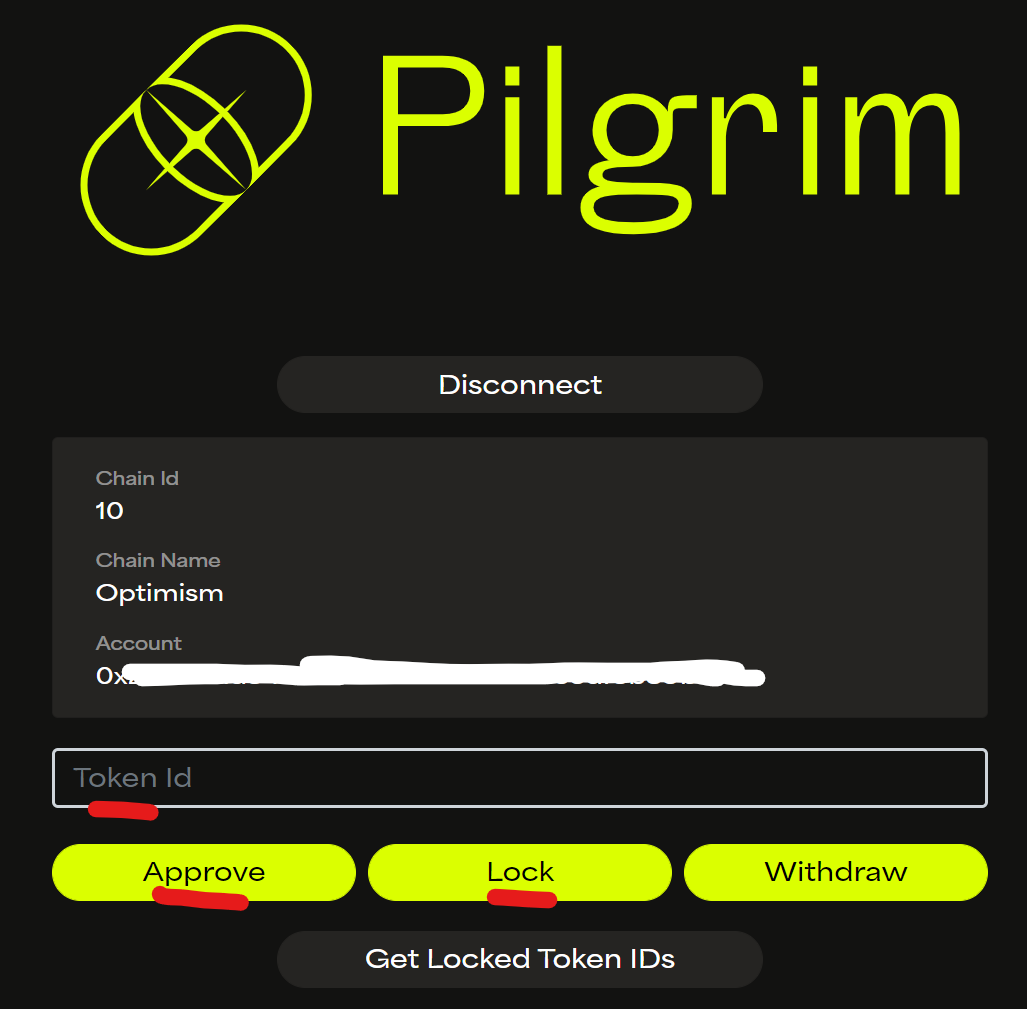Airdrop Guide - Pilgrim Protocol Batch 2
Follow us to receive the latest updates.
Twitter: https://twitter.com/CalendarDefi
Telegram group: https://t.me/deficalendargroup
Telegram channel: https://t.me/deficalendar
Pilgrim Protocol is a new project in the NFTfi area. Pilgrim provides atomic (continuous) price curves for NFTs by turning those NFTs into liquid shards which are traded on Pilgrim’s AMM. The team of Pilgrim Protocol previously lead development of bLuna and Anchor.
We previously covered the now ended Batch 1 airdrop here. Batch 2 of Pilgrim Protocol airdrop has just been announced. Everyone can join Batch 2 including those that didn't join Batch 1.
For Batch 2, there are some additional requirements about your Uniswap LP position.
At least one of the tokens in the LP position should be within top 300 of CoinMarketCap ranking.
The airdrop is now separated into tiers depending on your liquidity added and the minimum is now $100.
— Tier 3: Positions valued $100 <= x < $1,000
— Tier 2: Positions valued $1,000 <= x < $10,000
— Tier 1: Positions valued $10,000 <= x
You will also need to migrate your NFT to Pilgrim protocol when they launch to receive the rewards.
For more details about Batch 2 airdrop, read the tweet here.
To register for the airdrop, we need to fill out the form here. The form asks us for two things.
1) Quote Retweet URL
Quote retweet this tweet.
2) NFT lock transaction hash
(If you do not know how to get a Uniswap V3 NFT or read the TokenID, read the article for Batch 1.)
Go to https://tiny.one/PilgrimPharmacy on the network that your NFT is on. Input your TokenID. Approve and Lock.
Check whether you have successfully locked your NFT by clicking on “Get Locked Token IDs”.
To get the transaction hash, click on the Lock transaction in your MetaMask. Copy the transaction ID and paste it into the form with the chain the NFT is on.
The form at the end should look something like this. Submit the form and that’s it.